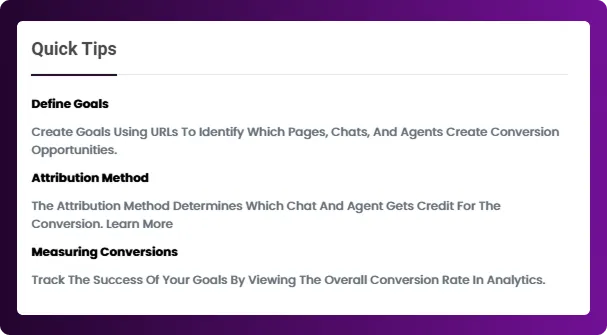Table of Contents
The Goals feature in Chattrik allows you to define, monitor, and analyze key performance targets that align with your customer engagement strategy. Whether it’s tracking conversions, monitoring response times, or measuring satisfaction rates, Chattrik’s intuitive dashboard makes goal creation simple. You can easily add, edit, or remove goals and assess your progress in real time to ensure your team stays focused and result-driven.
Step 1: Log in to Your Dashboard
- Log in to your Chattrik dashboard.
- Navigate to Settings and select Goals from the menu.
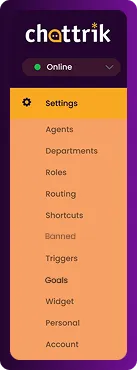
Step 2: Select Goals
- In this tab, you’ll see a complete list of the goals you’ve already created.
- Review or manage existing goals as needed.
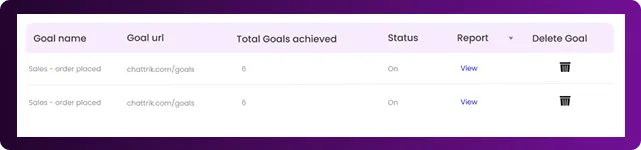
Step 3: Create a New Goal
- To create a new goal, click on the Add Goal button located at the top left corner of the screen.
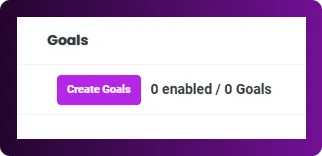
Step 4: Enter Goal Details
- Fill in the required details for your goal, including:
- Status – Set your goal as active or inactive.
- Goal Name – Give your goal a clear and descriptive title.
- Description – Provide context for your goal’s purpose.
- Attribution Method – Choose how conversions are tracked.
- Attribution Period – Define the duration for goal tracking.
- Goal URLs – Add relevant URLs that align with your target actions.
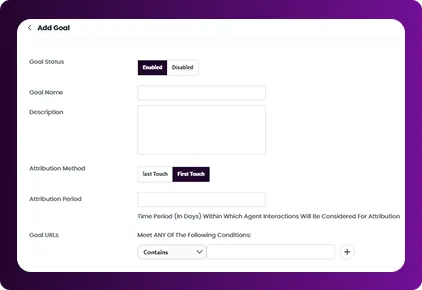
Step 5: Save Your Goal
- Once all details are filled in, click on Create Goal.
- Your new goal will now appear in the list, ready for tracking and analysis.

Step 6: Get Quick Assistance
- For any queries or guidance, refer to the Quick Tips section.
- It provides helpful insights on topics such as Defining Goals, Attribution Methods, and Measuring Conversions to assist you in setting up goals effectively.