Agent Management
Optimize your support team’s performance with robust agent management tools. From detailed agent profiles and performance tracking to precise chat routing, ensure every agent is utilized to their fullest potential.
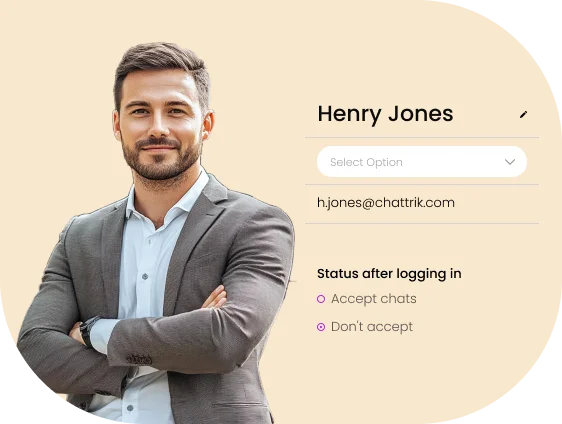
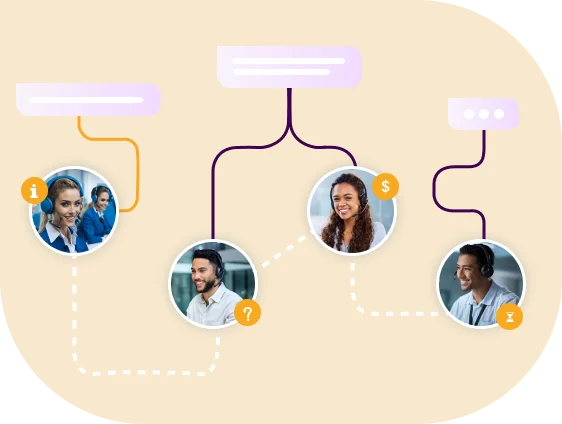
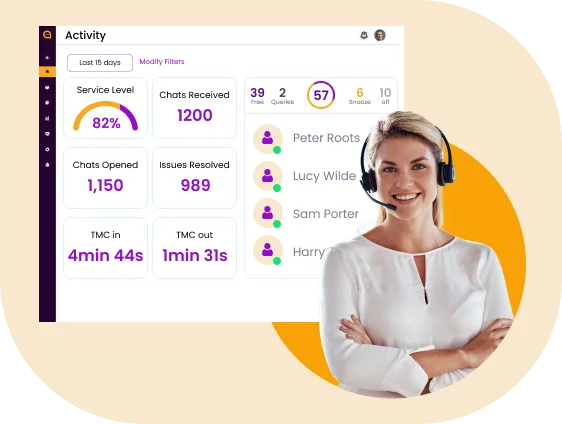
Optimize your support team’s performance with robust agent management tools. From detailed agent profiles and performance tracking to precise chat routing, ensure every agent is utilized to their fullest potential.
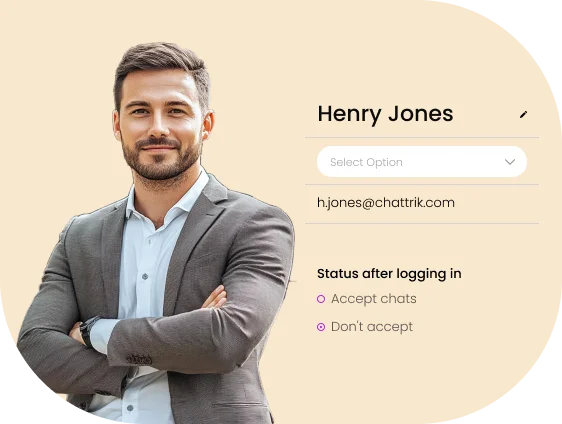
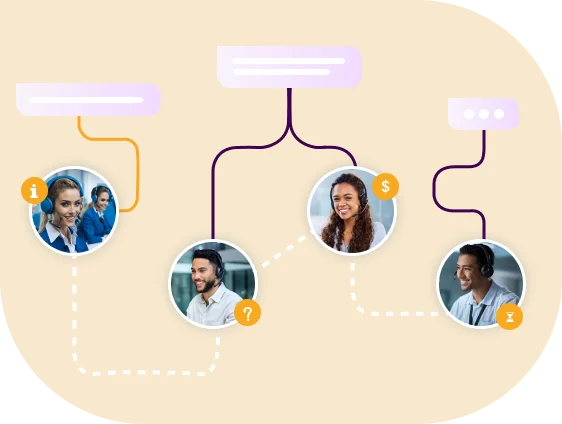
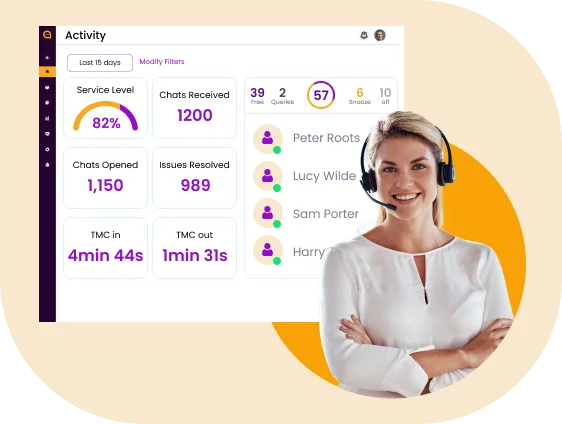
Define clear roles and permissions to manage your workforce effectively. Assign ownership authority, administrative control, and specialized chat handling roles to maintain a well-organized and efficient support environment.
Define and assign ownership roles within the platform, ensuring clear responsibility and accountability for managing workflows and chat interactions.
Grant administrative control to authorized users for configuring settings, managing users, and overseeing departmental operations.
Assign chat handlers based on their specialized roles and skills to ensure that each interaction is managed by the most qualified team member.
Enhance the customer experience with intelligent chat routing. Whether it’s agent-based, departmental, pre-chat form-based, or demographic-based, ensure every chat reaches the right person or department for prompt and accurate support.
Automatically route chats to the most appropriate agent based on their availability, skill set, and expertise. This ensures that customers are connected with the right person to address their specific needs quickly and accurately. With agent-based routing, businesses can optimize their support workflow by reducing wait times and ensuring customers receive personalized and effective assistance, improving overall satisfaction.
Start free trial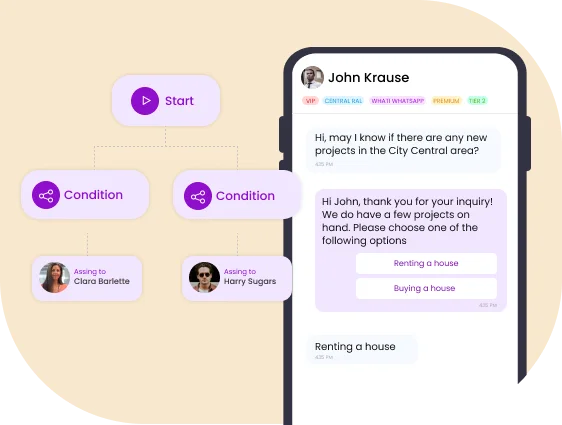
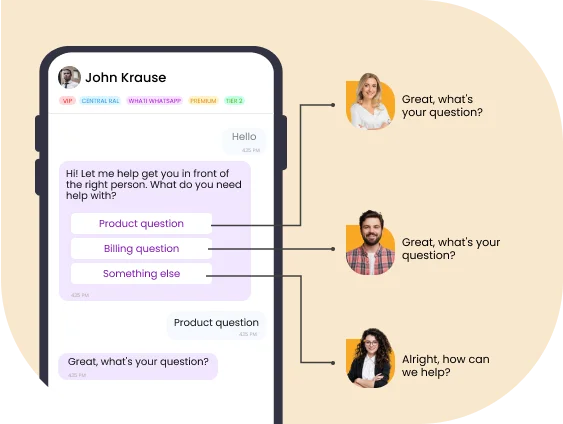
Direct incoming chats to the relevant department based on the inquiry’s category or type. For example, questions about billing are routed to the finance department, while product-related queries go to the support team. This ensures that each customer is assisted by a specialist who has the right knowledge to resolve their issue, streamlining the customer support process and enhancing service quality.
Start free trialPre-chat forms allow businesses to gather important information from customers before the chat begins, such as their inquiry type, department preference, or issue severity. Based on the user’s responses, the system automatically routes the chat to the appropriate agent or department. This proactive approach not only reduces time spent on manual triaging but also ensures that the customer is instantly connected to the right resource for faster and more accurate issue resolution.
Start free trial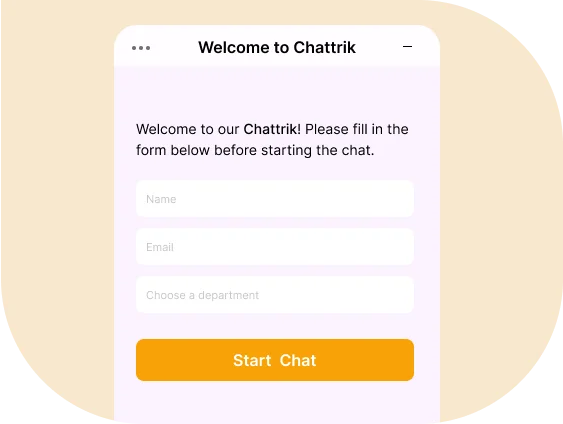
Simplify and improve departmental efficiency with tailored chat handling strategies. Manage multiple departments effortlessly, ensuring that every inquiry is addressed by the most suitable team.
Easily set up and customize departments within your organization to reflect your unique business structure. Whether it's sales, support, or billing, you can create departments with dedicated workflows to meet specific operational needs. Each department can be configured with specialized roles, permissions, and responsibilities, ensuring a well-organized system that enhances communication and collaboration. By assigning the right agents to the right departments, you streamline operations and ensure that customers receive targeted, efficient support from the most knowledgeable team members.
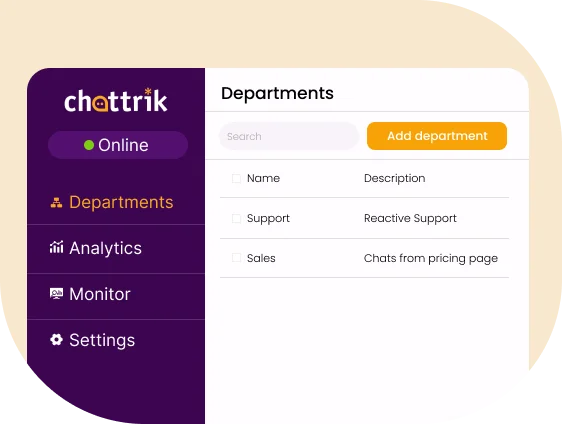
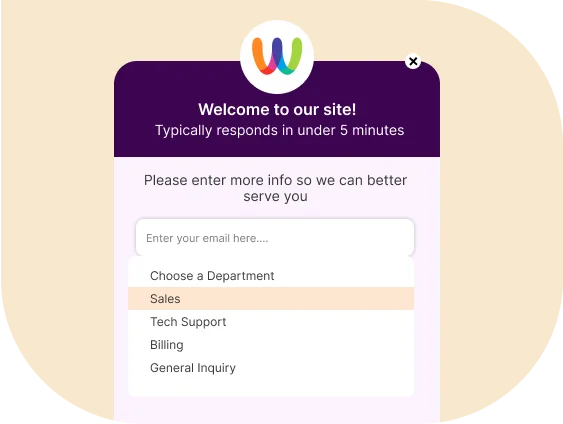
Manage multiple departments effectively by assigning dedicated chat handling strategies to each one. With this feature, departments like customer support, technical assistance, or billing can implement their own tailored chat protocols, ensuring that customer inquiries are directed to the right place and resolved faster. Each department can manage its chat volume independently, handle specialized customer queries, and work cohesively within the broader organization. This structure improves customer satisfaction by ensuring specialized, expert-driven responses and allows for better overall performance across your teams.
Keep track of system performance and high-load scenarios with our intuitive dashboard. Access quick views, ensure data security, and receive 24/7 assistance to keep your operations running smoothly.
Access a streamlined, at-a-glance view of critical metrics and system performance to quickly assess and respond to high-load situations.
Ensure data protection with a secure dashboard that safeguards sensitive information while providing comprehensive operational insights.
Receive round-the-clock support to address any issues or concerns with the dashboard, ensuring uninterrupted service and system reliability.
Ensure seamless support coverage with our Shift Management tools. Coordinate operating hours and handle time zone differences effortlessly, allowing your team to provide uninterrupted service around the clock.
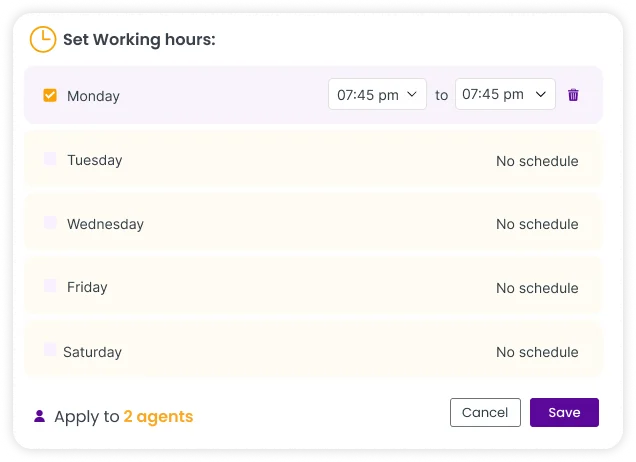
Setting and adjusting operating hours is essential for ensuring consistent support and maximizing customer satisfaction. By analyzing peak times when demand is highest, you can optimize coverage to reduce wait times and improve service. It's also important to consider the geographic locations and time zones of your customers, adjusting hours to provide accessible support across different regions. Regularly reviewing performance metrics such as response times and customer satisfaction allows you to fine-tune your operating hours as needed, ensuring that your business stays responsive to changing customer needs and market conditions.
Effectively managing time zone differences is crucial for businesses that operate across multiple regions, and our tools are designed to make this process seamless. By synchronizing shifts and support schedules, you can ensure your team is available at the right times, no matter where your customers are located. These tools help you plan coverage that aligns with peak hours in different time zones, eliminating gaps in availability and ensuring consistent, high-quality support. With our system, your team can work efficiently across regions, providing timely assistance to customers and enhancing overall service reliability.
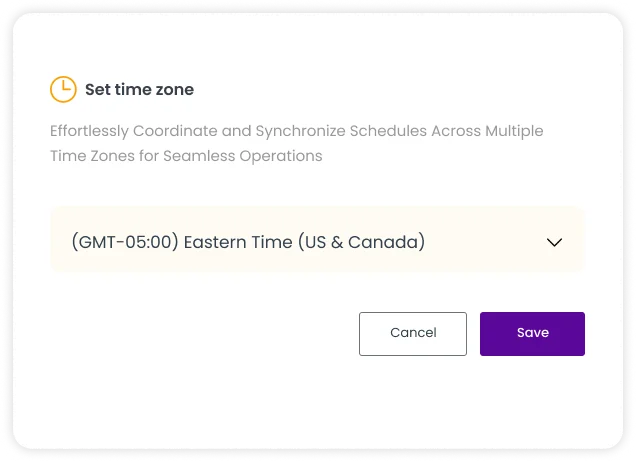



Supercharge your website and social media profiles. Turn online visits into sales and customers into fans!
