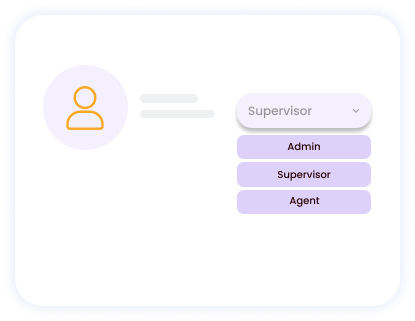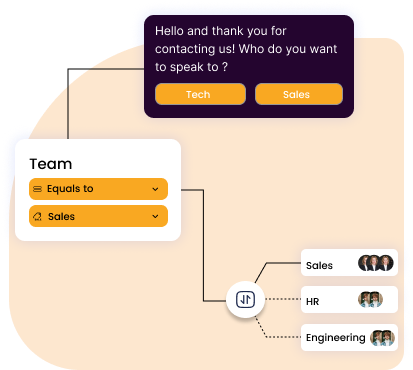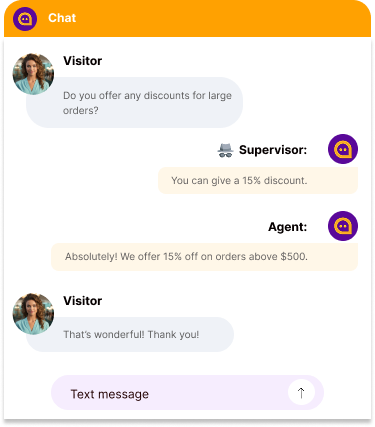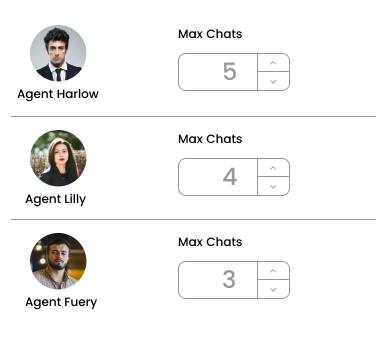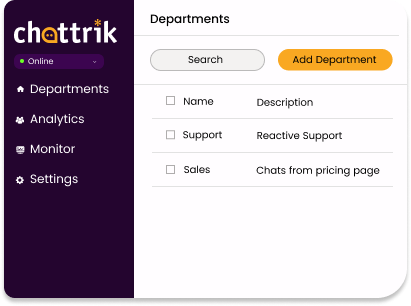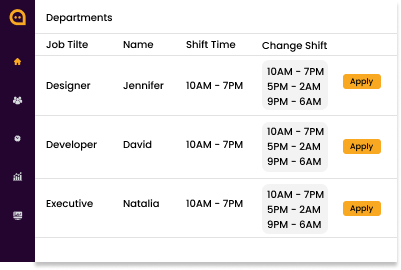Complete Control, Maximum Efficiency
From setting roles to managing shifts and chat limits, Chattrik gives you all the tools you need to build a responsive and well-coordinated support team.

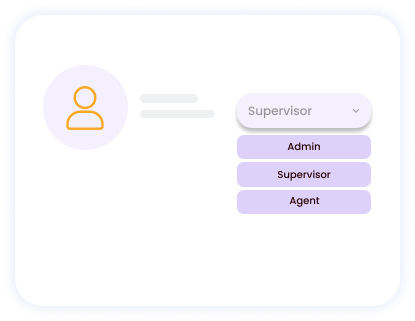
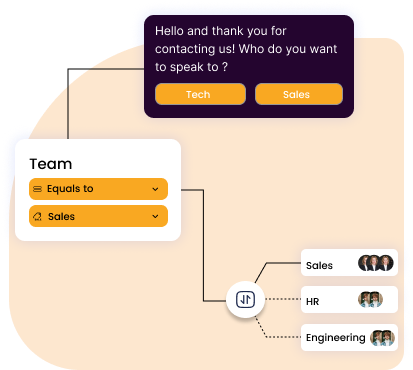
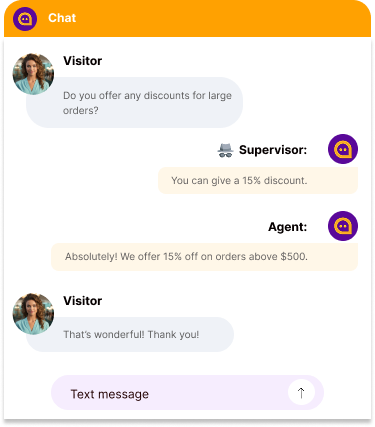
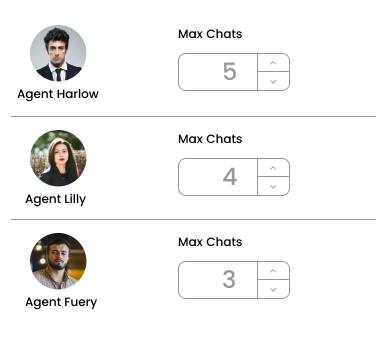
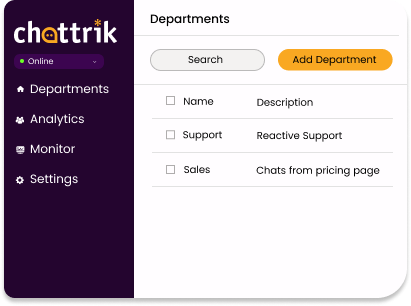
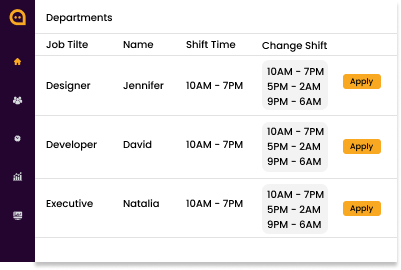
From setting roles to managing shifts and chat limits, Chattrik gives you all the tools you need to build a responsive and well-coordinated support team.